Debug Serverless with Automated Alarms

SenseDeep has powerful Alarms, Alerts and Notifications that monitor the health of your service. SenseDeep looks deeply into your application logs, events and metrics to sleuth trouble.
By configuring automated alarms, you can sleep easy, knowing that SenseDeep is watching over your site, services, lambdas and logs 24x7 and will alert you at the first sign of trouble.
SenseDeep Alarms will detect and proactively notify you if:
- Any service is encountering application errors.
- Any lambdas start throwing exceptions, throttling, timing out or enduring elevated cold starts.
- EventBridge patterns indicate problems with your service.
- Lambda durations have spiked.
- Request rates have risen or fallen significantly.
- And much more
What is unique and why should I care?
AWS CloudWatch has a basic alarm mechanism, but it only monitors CloudWatch metrics. It does not have the ability to monitor application logs except via CloudWatch insights which is too slow to be used as a scalable basis for such alarms. Nor does CloudWatch have the ability to alarm based on application events in EventBridge.
Similarly, enterprise monitoring solutions have traditional alarm capabilities but they are not well adapted to serverless. For example, they cannot create EventBridge alarms and are usually very slow to detect lambda application errors.
In contrast, SenseDeep was designed for serverless and has broader alarm capabilities. SenseDeep can monitor and trigger not only on AWS metrics, but also on any lambda log event or EventBridge pattern. This means SenseDeep can effectively alert you whenever you have application or performance issues and can quickly pin-point the source of the errors.
Architecture
SenseDeep runs a single, extremely efficient lambda function in your account called the SenseDeepWatcher. This lambda ingests logs and metrics with the utmost efficiency and speed and immediately runs configured alarms to detect issues. Consequently, SenseDeep is the fastest service to detect, respond and notify you of important issues.
The Watcher dynamically manages your site and will automatically detect and manage new lambdas as they are created. You don’t need to manually subscribing lambdas or log groups.
Alarms
SenseDeep Alarms are automated rules that check lambda, log or EventBridge events for specific conditions. Your alarms are checked at a specified interval to monitor the underlying resource. If the alarm rule is triggered, the alarm will create an alert and optionally send you notification of that alert.
Alarms can monitor any AWS metric including lambda metrics such as lambda duration, errors, invocations, concurrency or throttles. Alarms can also monitor any log data from the CloudWatch log group for the lambda function or indeed any log group.
Alarms can also be created for specific EventBridge event patterns.
Creating Alarms
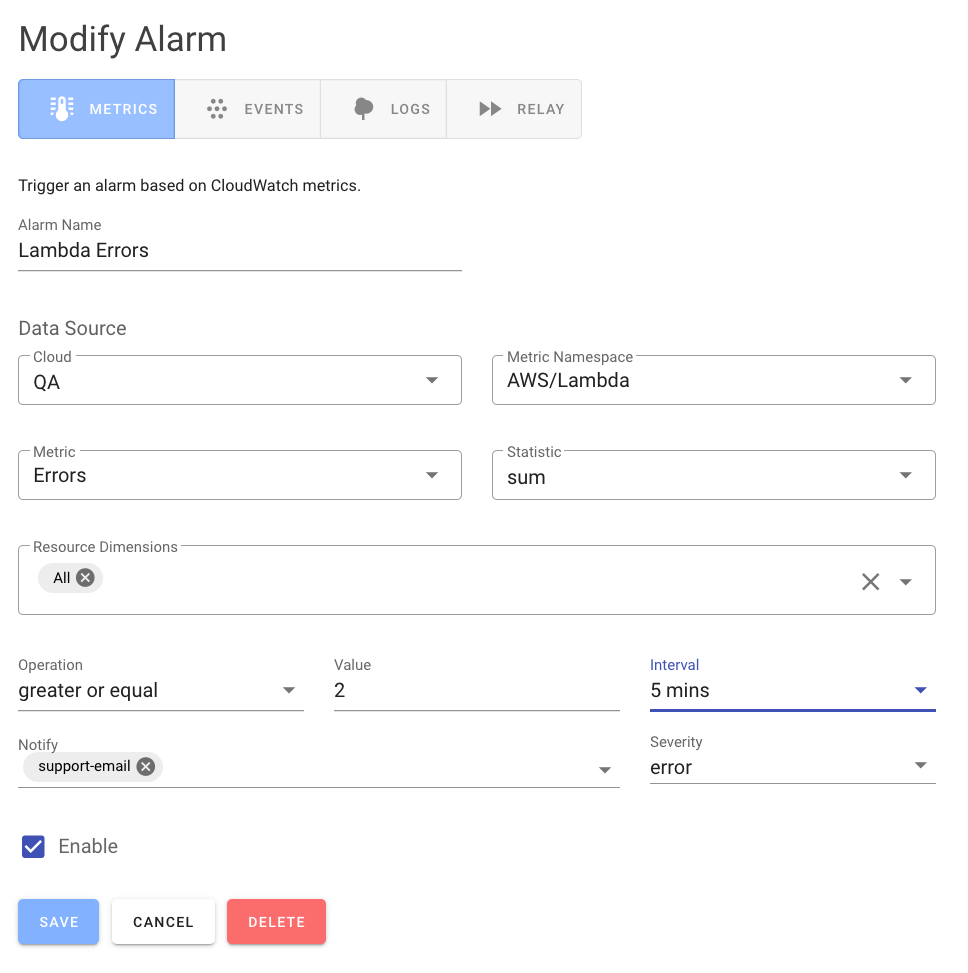
Alarms can specify the set of lambda resources to monitor by an explicit resource “list”, or by tags or matching resource names via a regular expression.
When matching by tag or name pattern, SenseDeep will automatically match new lambda functions as they are created and destroyed. In this way, you can define an alarm once and it will automatically monitor newly created functions.
When monitoring application log events, you can specify “include” and “exclude” patterns to precisely match the triggering condition.
Each alarm can specify a unique set of notifications that may send an email or SMS notification or invoke other lambdas, and send HTTP requests.
SenseDeep alarms are extremely efficient and fast. Once your application signifies an error by emitting a log event, the SenseDeep watcher will run in seconds in your account to receive the log data and immediately trigger any required alerts.

Notification Channels
SenseDeep supports the widest variety of notification channels including: Email, SMS, AWS EventBridge, Lambda and HTTP/HTTPS. Let us know if you have a channel that you would like us to add for notifications.

Alerts
SenseDeep Alerts are created whenever an alarm rule is triggered for a specific resource. SenseDeep will aggregate alerts that repeat for the same resource and display a count in the alert list. A notification will be issued for the first occurrence of the alert and will be suppressed for subsequent alerts for 24 hours.
Alerts can be assigned to team members for responsibility or processing. When the underlying cause of the alert has been diagnosed and rectified, the alert can be marked as “resolved”. If the alarm then triggers for that resource again, a new alert will be created.

Email Notifications
If you configure email notification, SenseDeep will send an email with the essential details of the alert including the alarm name, when the alarm triggered, which resource caused the alarm to trigger and a link to view the alert.

When clicked, the “View Alert” button will launch the SenseDeep app in your browser and display the exact lambda invocation or event that caused the alert. From there you can view full details about the invocation and view the full lambda log in context.
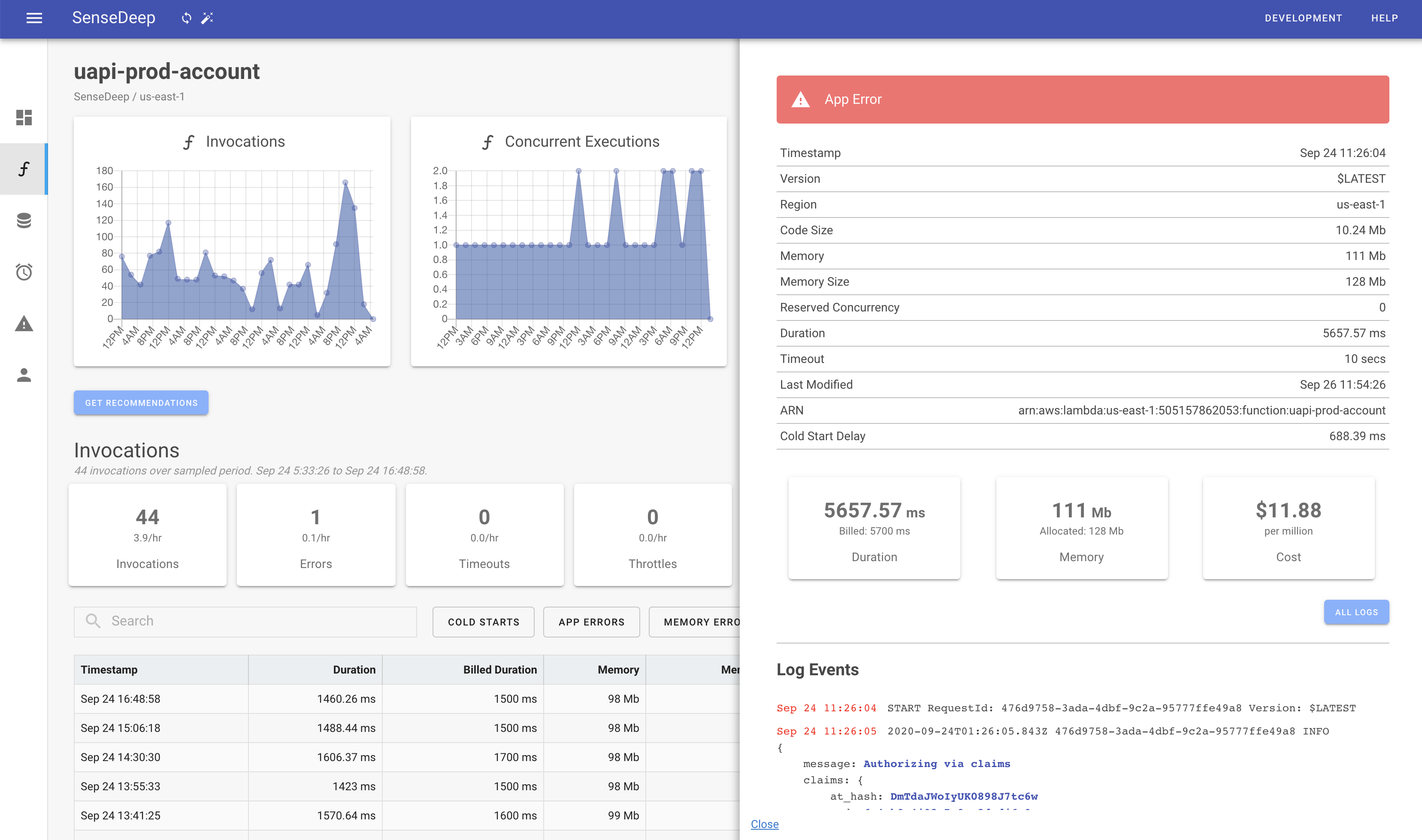
Importantly, SenseDeep email alerts includes automatic notification dampening so you will not be deluged with repeat notifications.
Summary
SenseDeep Alarms, Alerts and Notifications are unique in the scope of coverage including application logs, all AWS metrics including custom metrics and EventBridge evenet patterns. SenseDeep is able to respond to issues immediately due to its unique architecture of using a small watcher lambda in your account, SenseDeep is able to monitor your site and respond to events without delay.
Try SenseDeep
Start your free 14 day trial of the SenseDeep Developer Studio.

Messages are moderated.
Your message will be posted shortly.
Your message could not be processed at this time.
Error: {{error}}
Please retry later.
{{comment.name || 'Anon'}} said ...
{{comment.message}}