SenseDeep Applications to organize your serverless functions
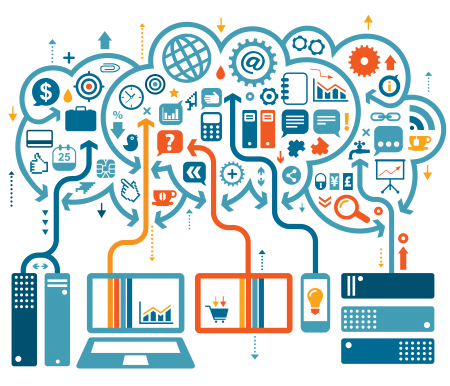
Serverless applications are comprised of many components: lambdas, queues, event sources, databases and more. Add dependent and cooperating applications and services, multiple deployment environments, AWS accounts and then managing serverless apps quickly becomes complex and difficult.
So, organizing all these components so they can be managed effectively is essential. You need a high-level view with the ability to drill down to specific lambdas.
SenseDeep applications create order from this chaos and allow you to focus on a group of lambdas and see the application as a whole and still be able to drill-down with a couple of clicks to an individual lambda invocation.
SenseDeep Applications
SenseDeep applications are a collection of related lambdas that represent an “application” or “service” in your AWS account that can be monitored as a whole. SenseDeep Applications may represent discrete applications or services, or they can be deployment environments such as “production” or “staging”.
You can create multiple applications and applications that share or overlap resources. It is your choice how you configure a SenseDeep application.
Lambdas can be selected from multiple AWS accounts in multiple regions, so if your application is multi-region or multi-account, SenseDeep applications can easily manage it.
Alternatively, you can simply select by cloud to select all the lambdas in an AWS account/region.
Defining Applications
When defining a SenseDeep application, you specify a name and select a group of lambdas to include.

Application lambdas may be selected by matching AWS tags, regular expressions or an explicit list of lambdas.
If selection is by tags or regular expressions, the set of lambdas is dynamic and newly qualifying lambdas will be added to the application or removed as required.
Lambdas may be chosen from one or more SenseDeep clouds. This means an application can span multiple AWS regions or AWS accounts.
Application List

The Application list displays your configured applications with some high-level performance metrics. These metrics are display for the selected period.
From this list, you can click on any application to display the application view details.
Application View
The SenseDeep application view combines the metrics and performance counters for your application lambdas into one top-level view. The total invocations, errors, timeouts, throttles and cold-starts are aggregated and graphed.
Your aggregate lambda execution cost is estimated for the application over a month.
You can modify the metric time range to be for the “last hour”, day, week, month or custom period.

Below the metrics are displayed more detailed metrics and performance of each individual lambda.
You can click on a specific lambda to see the detailed per-lambda view with per-invocation metrics.
Try SenseDeep
Start your free 14 day trial of the SenseDeep Developer Studio.

Messages are moderated.
Your message will be posted shortly.
Your message could not be processed at this time.
Error: {{error}}
Please retry later.
{{comment.name || 'Anon'}} said ...
{{comment.message}}