Event Alarms
SenseDeep alarms can monitor EventBridge events and check for any specific event or events. By configuring event alarms for key EventBridge events, you will be alerted of application errors or specific application conditions.
Adding an EventBridge Alarm
To add an event alarm, click on the “Alarms” icon in the sidebar and then select “Events” in the top ribbon of the Modify Alarm panel.
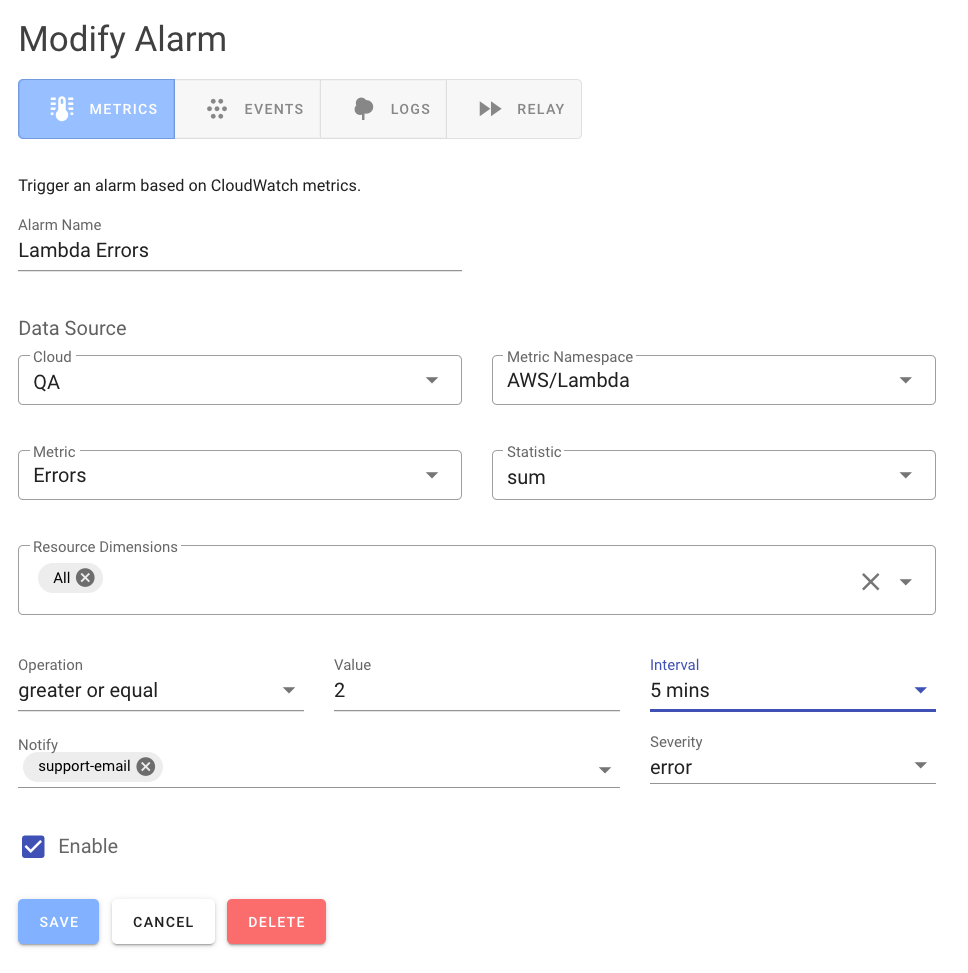
Selecting Resources
Alarms can specify the set of EventBridge buses to monitor by an explicit resource “list” or matching bus names via a regular expression.
Event Match Pattern
Event patterns have the same structure as the Events they match with values being represented as arrays of possible values. For an event to match, all the specified properties must match one of the given values for that property. For example:
{
"source": ["aws.ec2"],
"detail-type": ["EC2 Instance State-change Notification"],
"detail": {
"state": ["terminated"]
}
}
See AWS Event Bridge Patterns and Event Filtering for more details.
Notifications
Alerts can optionally run notifications to inform you immediately should the alarm be triggered. These messages include when the incident occurred, the event bus that triggered the alarm and clear context of the triggering pattern.