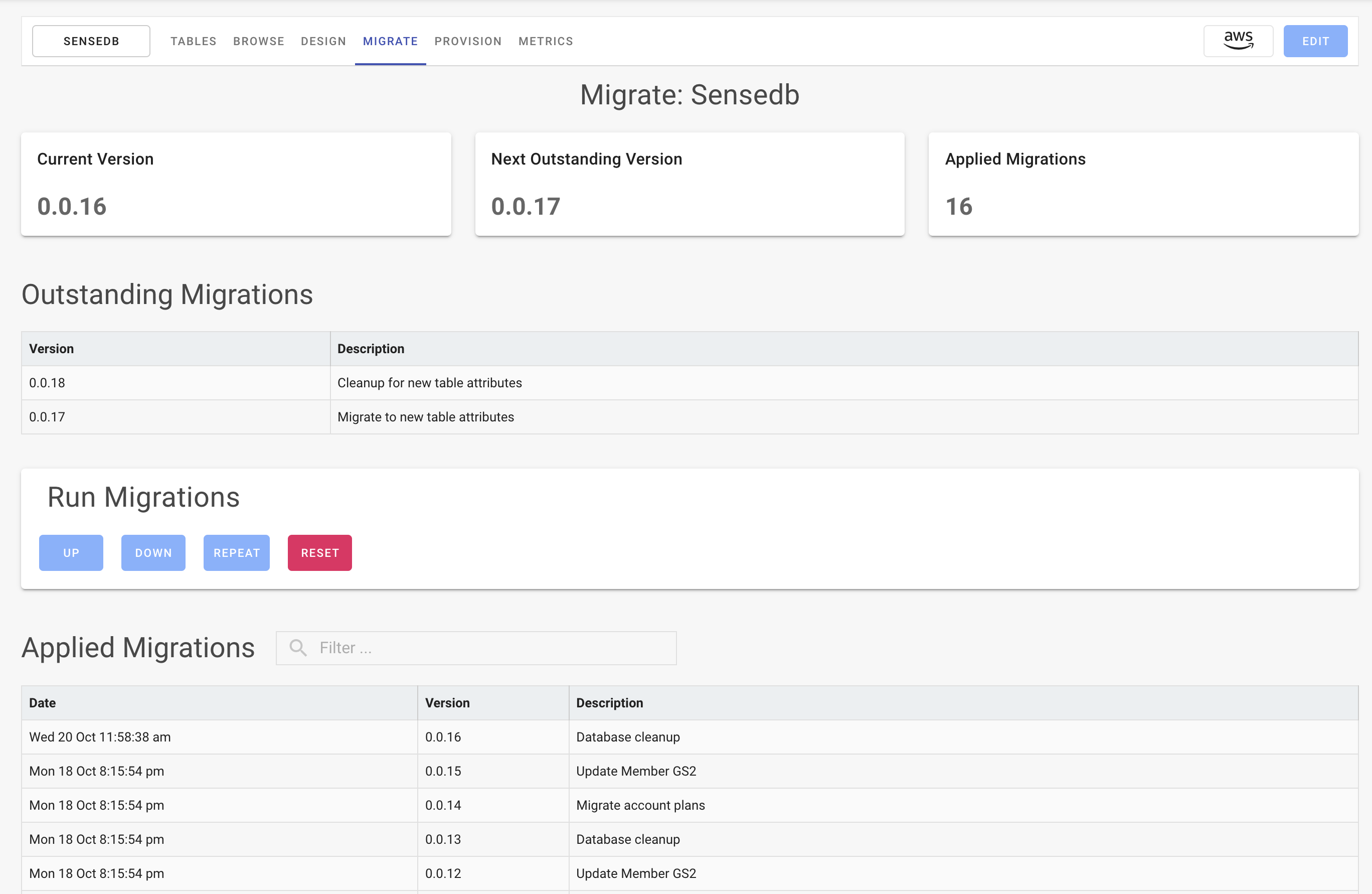Migration Manager
Database migrations are used to control and sequence step-wise database upgrades and downgrades. They are a vital tool to successfully evolve your Single-Table DynamoDB patterns.
The SenseDeep database migration manager provides a control panel to initiate and supervise upgrades or downgrades of your table data via discrete migrations.
The manager displays what migrations have been applied to your data and what migrations are outstanding and shows what is the current version for your data and schema.
For a quick overview, read SenseDeep Migration Manager.
Setup
SenseDeep orchestrates DynamoDB migrations via the OneTable Controller. This deployable solution runs a Lambda proxy to execute migrations in your AWS account / region.
You should modify the OneTable Controller to include your migration scripts and redeploy as you add new migrations. Read Configuring OneTable Migrate for more information and setup.
Once Deployed, click on the “Edit” button in the top right of the SenseDeep migration page and select “Monitoring”. Then enter your Migrate Controller Lambda ARN. That will then connect SenseDeep to the migration controller and you should see your outstanding migrations. You may need to reload the SenseDeep page.