← App Help
Connecting AWS Accounts
AWS accounts are connected to SenseDeep via a “Cloud Connection” which nominates the AWS account and a specified region.
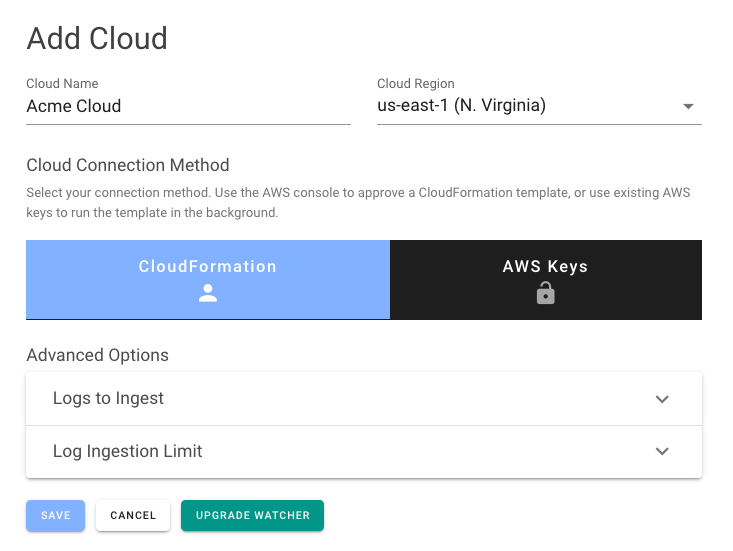
The cloud connection creates an IAM role which grants SenseDeep limited access to your account and creates the necessary resources to enable SenseDeep in your account.
IAM Role
The IAM role is created in your account via a CloudFormation template. This runs and creates the necessary IAM role and resources to enable SenseDeep in your account.
The CloudFormation template will create the SenseDeep IAM role, a lambda function named “SenseDeepWatcher” and a DynamoDB table called “SenseDeep”. The Watcher is used to ingest logs and calculate key metrics. The DynamoDB table is used to store your log data and is accessible by you for custom needs. See Open Architecture with SenseDeep for more details.
Discovery
Once your cloud account is connected, SenseDeep will immediately begin discovering all your cloud resources.
Plans
The SenseDeep developer plan supports one connected AWS accounts. The team plan supports unlimited AWS accounts.
If you have resources in multiple AWS regions, you need to create a SenseDeep cloud for each AWS region.